1. 서론
백엔드로서의 Spring boot를 구현하는 것을 공부하고 있습니다.
웹으로 띄우는 것이 목적이 아닌, 서버 자체로서의 Spring boot. 가장 핵심이라고 할 수 있는 회원가입과 로그인 기능을 제공하는 백엔드 서버를 만들어보고자 하는데요~
22. [SpringBoot] 스프링부트 spring security 완전 기초 예제
1. 서론 RESTFul API를 이용해서 토큰을 발급받아 접근허용하는 예제를 만들어보았습니다. 이 예제를 학습하면 다음을 이해하는 것이 됩니다. - 간단 회원가입시, DB에 정보가 저장됩니다. - 로그인��
dkyou.tistory.com
이전 포스팅에서 프로젝트 init을 진행하고 왔다면, 이번엔 DB설정 없이 JWT 로그인 기능을 구현해보고자 합니다.
2. 본론
- 제 프로젝트 전체 구조입니다. 참고하세요.

0. pom.xml
- jwt 설정을 위해 다음의 maven을 추가시켜줍니다.
<dependency>
<groupId>io.jsonwebtoken</groupId>
<artifactId>jjwt</artifactId>
<version>0.9.1</version>
</dependency>1. application.properties
spring.jwt.secret=jwtsecretkey2. JwtTokenUtil
- 토큰 관련 설정을 담당하는 클래스입니다.
- 토큰을 발급해주고, 자격증명을 관리해줍니다.
import java.io.Serializable;
import java.util.Date;
import java.util.HashMap;
import java.util.Map;
import java.util.function.Function;
import org.springframework.beans.factory.annotation.Value;
import org.springframework.security.core.userdetails.UserDetails;
import org.springframework.stereotype.Component;
import io.jsonwebtoken.Claims;
import io.jsonwebtoken.Jwts;
import io.jsonwebtoken.SignatureAlgorithm;
@Component
public class JwtTokenUtil implements Serializable {
private static final long serialVersionUID = -2550185165626007488L;
public static final long JWT_TOKEN_VALIDITY = 5 * 60 * 60;
@Value("${spring.jwt.secret}")
private String secret;
//retrieve username from jwt token
// jwt token으로부터 username을 획득한다.
public String getUsernameFromToken(String token) {
return getClaimFromToken(token, Claims::getSubject);
}
//retrieve expiration date from jwt token
// jwt token으로부터 만료일자를 알려준다.
public Date getExpirationDateFromToken(String token) {
return getClaimFromToken(token, Claims::getExpiration);
}
public <T> T getClaimFromToken(String token, Function<Claims, T> claimsResolver) {
final Claims claims = getAllClaimsFromToken(token);
return claimsResolver.apply(claims);
}
//for retrieveing any information from token we will need the secret key
private Claims getAllClaimsFromToken(String token) {
return Jwts.parser().setSigningKey(secret).parseClaimsJws(token).getBody();
}
//check if the token has expired
// 토큰이 만료되었는지 확인한다.
private Boolean isTokenExpired(String token) {
final Date expiration = getExpirationDateFromToken(token);
return expiration.before(new Date());
}
//generate token for user
// 유저를 위한 토큰을 발급해준다.
public String generateToken(UserDetails userDetails) {
Map<String, Object> claims = new HashMap<>();
return doGenerateToken(claims, userDetails.getUsername());
}
//while creating the token -
//1. Define claims of the token, like Issuer, Expiration, Subject, and the ID
//2. Sign the JWT using the HS512 algorithm and secret key.
//3. According to JWS Compact Serialization(https://tools.ietf.org/html/draft-ietf-jose-json-web-signature-41#section-3.1)
// compaction of the JWT to a URL-safe string
private String doGenerateToken(Map<String, Object> claims, String subject) {
return Jwts.builder().setClaims(claims).setSubject(subject).setIssuedAt(new Date(System.currentTimeMillis()))
.setExpiration(new Date(System.currentTimeMillis() + JWT_TOKEN_VALIDITY * 1000))
.signWith(SignatureAlgorithm.HS512, secret).compact();
}
//validate token
public Boolean validateToken(String token, UserDetails userDetails) {
final String username = getUsernameFromToken(token);
return (username.equals(userDetails.getUsername()) && !isTokenExpired(token));
}
}3. JwtUserDetailsService
- UserDetailsService를 implements 해주었다는 것이 중요합니다.
- DB에서 UserDetail를 얻어와 AuthenticationManager에게 제공하는 역할을 수행합니다.
- 이번에는 DB 없이 하드코딩된 User List에서 get userDetail합니다.
- password 부분이 해싱되어있는데, Spring Security 5.0에서는 Password를 BryptEncoder를 통해 Brypt화하여 저장하고 있습니다. 따라서 하드코딩해서 넣어줍니다.
- https://www.javainuse.com/onlineBcrypt 에서 user_pw를 Bcrypt화할 수 있습니다.
- id : user_id, pw: user_pw로 고정해 사용자 확인하고, 사용자 확인 실패시 throw Exception을 제공합니다.
import java.util.ArrayList;
import lombok.RequiredArgsConstructor;
import org.springframework.security.core.userdetails.User;
import org.springframework.security.core.userdetails.UserDetailsService;
import org.springframework.security.core.userdetails.UsernameNotFoundException;
import org.springframework.security.crypto.bcrypt.BCryptPasswordEncoder;
import org.springframework.stereotype.Service;
import javax.transaction.Transactional;
@Service
@RequiredArgsConstructor
public class JwtUserDetailsService implements UserDetailsService {
@Override
public UserDetails loadUserByUsername(String username) throws UsernameNotFoundException {
if ("user_id".equals(username)) {
return new User("user_id", "$2a$10$jCvWm3NXDRFs/EfuI4h4.u0ZxNocv.ZkgEy6qbjVXrfQ5.KzLfhAe",
new ArrayList<>());
} else {
throw new UsernameNotFoundException("User not found with username: " + username);
}
}
}4. JwtAuthenticationController
- MVC 패턴을 알고 있다면 web 부분과 연결되는 것이 Controller라는 사실을 알고 있을 것입니다.
이제 컨트롤러를 작성해보겠습니다.
- JwtRequest를 Json 형식으로 받았다면, 인증을 통해 토큰을 발급해주는 기능을 작성하였습니다.
import org.springframework.beans.factory.annotation.Autowired;
import org.springframework.http.ResponseEntity;
import org.springframework.security.authentication.AuthenticationManager;
import org.springframework.security.authentication.BadCredentialsException;
import org.springframework.security.authentication.DisabledException;
import org.springframework.security.authentication.UsernamePasswordAuthenticationToken;
import org.springframework.security.core.userdetails.UserDetails;
import org.springframework.web.bind.annotation.CrossOrigin;
import org.springframework.web.bind.annotation.RequestBody;
import org.springframework.web.bind.annotation.RequestMapping;
import org.springframework.web.bind.annotation.RequestMethod;
import org.springframework.web.bind.annotation.RestController;
@RestController
@CrossOrigin
public class JwtAuthenticationController {
@Autowired
private AuthenticationManager authenticationManager;
@Autowired
private JwtTokenUtil jwtTokenUtil;
@Autowired
private JwtUserDetailsService userDetailsService;
@RequestMapping(value = "/authenticate", method = RequestMethod.POST)
public ResponseEntity<?> createAuthenticationToken(@RequestBody JwtRequest authenticationRequest) throws Exception {
authenticate(authenticationRequest.getUsername(), authenticationRequest.getPassword());
final UserDetails userDetails = userDetailsService
.loadUserByUsername(authenticationRequest.getUsername());
final String token = jwtTokenUtil.generateToken(userDetails);
return ResponseEntity.ok(new JwtResponse(token));
}
private void authenticate(String username, String password) throws Exception {
try {
authenticationManager.authenticate(new UsernamePasswordAuthenticationToken(username, password));
} catch (DisabledException e) {
throw new Exception("USER_DISABLED", e);
} catch (BadCredentialsException e) {
throw new Exception("INVALID_CREDENTIALS", e);
}
}
}5. JwtRequest
- 일종의 Dto입니다. 한번 감싸줌으로서 rare한 정보대신 가공된 정보를 받을 수 있도록 합니다.
- 커스터마이징 가능하지만, 여기서는 로그인 기능이므로 아이디와 비밀번호만 필요합니다.
import lombok.AllArgsConstructor;
import lombok.Getter;
import lombok.NoArgsConstructor;
import lombok.Setter;
import java.io.Serializable;
@Getter @Setter
@NoArgsConstructor //need default constructor for JSON Parsing
@AllArgsConstructor
public class JwtRequest implements Serializable {
private static final long serialVersionUID = 5926468583005150707L;
private String username;
private String password;
}6. JwtResponse
- 응답 객체입니다.
- 토큰을 반환합니다. 마찬가지로 커스터마이징 가능합니다.
import java.io.Serializable;
public class JwtResponse implements Serializable {
private static final long serialVersionUID = -8091879091924046844L;
private final String jwttoken;
public JwtResponse(String jwttoken) {
this.jwttoken = jwttoken;
}
public String getToken() {
return this.jwttoken;
}
}7. JwtRequestFilter
- 중요한 부분입니다. 프론트엔드에서 매순간 request를 요청 할 때마다 이 필터를 먼저 거치도록 해야합니다. 안그러면 인증되지 않은 사용자가 정보를 얻을 수도 있으니까요!
- 헤더에 담겨온 토큰정보가 유효한지 확인하고, 맞다면 요청사항을 수행해줍니다.
import java.io.IOException;
import javax.servlet.FilterChain;
import javax.servlet.ServletException;
import javax.servlet.http.HttpServletRequest;
import javax.servlet.http.HttpServletResponse;
import org.springframework.beans.factory.annotation.Autowired;
import org.springframework.security.authentication.UsernamePasswordAuthenticationToken;
import org.springframework.security.core.context.SecurityContextHolder;
import org.springframework.security.core.userdetails.UserDetails;
import org.springframework.security.web.authentication.WebAuthenticationDetailsSource;
import org.springframework.stereotype.Component;
import org.springframework.web.filter.OncePerRequestFilter;
import io.jsonwebtoken.ExpiredJwtException;
@Component
public class JwtRequestFilter extends OncePerRequestFilter {
@Autowired
private JwtUserDetailsService jwtUserDetailsService;
@Autowired
private JwtTokenUtil jwtTokenUtil;
@Override
protected void doFilterInternal(HttpServletRequest request, HttpServletResponse response, FilterChain chain)
throws ServletException, IOException {
final String requestTokenHeader = request.getHeader("Authorization");
String username = null;
String jwtToken = null;
// JWT Token is in the form "Bearer token". Remove Bearer word and get
// only the Token
if (requestTokenHeader != null && requestTokenHeader.startsWith("Bearer ")) {
jwtToken = requestTokenHeader.substring(7);
try {
username = jwtTokenUtil.getUsernameFromToken(jwtToken);
} catch (IllegalArgumentException e) {
System.out.println("Unable to get JWT Token");
} catch (ExpiredJwtException e) {
System.out.println("JWT Token has expired");
}
} else {
logger.warn("JWT Token does not begin with Bearer String");
}
// Once we get the token validate it.
if (username != null && SecurityContextHolder.getContext().getAuthentication() == null) {
UserDetails userDetails = this.jwtUserDetailsService.loadUserByUsername(username);
// if token is valid configure Spring Security to manually set
// authentication
if (jwtTokenUtil.validateToken(jwtToken, userDetails)) {
UsernamePasswordAuthenticationToken usernamePasswordAuthenticationToken = new UsernamePasswordAuthenticationToken(
userDetails, null, userDetails.getAuthorities());
usernamePasswordAuthenticationToken
.setDetails(new WebAuthenticationDetailsSource().buildDetails(request));
// After setting the Authentication in the context, we specify
// that the current user is authenticated. So it passes the
// Spring Security Configurations successfully.
SecurityContextHolder.getContext().setAuthentication(usernamePasswordAuthenticationToken);
}
}
chain.doFilter(request, response);
}
}8. JwtAuthenticationEntryPoint
- 이것도 중요한 클래스입니다. 허가되지 않은 사용자라면, 접근 불가 메세지를 띄워 리소스 정보획득을 못하게 막아줍니다.
import java.io.IOException;
import java.io.Serializable;
import javax.servlet.http.HttpServletRequest;
import javax.servlet.http.HttpServletResponse;
import org.springframework.security.core.AuthenticationException;
import org.springframework.security.web.AuthenticationEntryPoint;
import org.springframework.stereotype.Component;
@Component
public class JwtAuthenticationEntryPoint implements AuthenticationEntryPoint, Serializable {
private static final long serialVersionUID = -7858869558953243875L;
@Override
public void commence(HttpServletRequest request, HttpServletResponse response,
AuthenticationException authException) throws IOException {
response.sendError(HttpServletResponse.SC_UNAUTHORIZED, "Unauthorized");
}
}9. WebSecurityConfig
- 마지막으로 스프링 시큐리티를 위한 설정을 하겠습니다.
- WebSecurity와 HttpSecurity를 커스터마이징하는 단계입니다. 비밀번호를 인코딩하기 위해 필요한 빈 설정을 하고, jwt로 스프링 시큐리티를 이용하겠다는 설정을 진행합니다.
import org.springframework.beans.factory.annotation.Autowired;
import org.springframework.context.annotation.Bean;
import org.springframework.context.annotation.Configuration;
import org.springframework.security.authentication.AuthenticationManager;
import org.springframework.security.config.annotation.authentication.builders.AuthenticationManagerBuilder;
import org.springframework.security.config.annotation.method.configuration.EnableGlobalMethodSecurity;
import org.springframework.security.config.annotation.web.builders.HttpSecurity;
import org.springframework.security.config.annotation.web.configuration.EnableWebSecurity;
import org.springframework.security.config.annotation.web.configuration.WebSecurityConfigurerAdapter;
import org.springframework.security.config.http.SessionCreationPolicy;
import org.springframework.security.core.userdetails.UserDetailsService;
import org.springframework.security.crypto.bcrypt.BCryptPasswordEncoder;
import org.springframework.security.crypto.password.PasswordEncoder;
import org.springframework.security.web.authentication.UsernamePasswordAuthenticationFilter;
@Configuration
@EnableWebSecurity
@EnableGlobalMethodSecurity(prePostEnabled = true)
public class WebSecurityConfig extends WebSecurityConfigurerAdapter {
@Autowired
private JwtAuthenticationEntryPoint jwtAuthenticationEntryPoint;
@Autowired
private UserDetailsService jwtUserDetailsService;
@Autowired
private JwtRequestFilter jwtRequestFilter;
@Autowired
public void configureGlobal(AuthenticationManagerBuilder auth) throws Exception {
// configure AuthenticationManager so that it knows from where to load
// user for matching credentials
// Use BCryptPasswordEncoder
auth.userDetailsService(jwtUserDetailsService).passwordEncoder(passwordEncoder());
}
@Bean
public PasswordEncoder passwordEncoder() {
return new BCryptPasswordEncoder();
}
@Bean
@Override
public AuthenticationManager authenticationManagerBean() throws Exception {
return super.authenticationManagerBean();
}
@Override
protected void configure(HttpSecurity httpSecurity) throws Exception {
// We don't need CSRF for this example
httpSecurity.csrf().disable()
// dont authenticate this particular request
.authorizeRequests().antMatchers("/authenticate","/signup").permitAll().
// all other requests need to be authenticated
anyRequest().authenticated().and().
// make sure we use stateless session; session won't be used to
// store user's state.
exceptionHandling().authenticationEntryPoint(jwtAuthenticationEntryPoint).and().sessionManagement()
.sessionCreationPolicy(SessionCreationPolicy.STATELESS);
// Add a filter to validate the tokens with every request
httpSecurity.addFilterBefore(jwtRequestFilter, UsernamePasswordAuthenticationFilter.class);
}
}10. test
- 자. 이제 테스트를 진행해봅시다. 테스트는 postman 이라는 소프트웨어를 이용하겠습니다.
- JwtUserDetailsService에서 미리 하드코딩으로 넣어둔 아이디와 비밀번호를 이용하여 인증토큰을 발급받아보겠습니다.
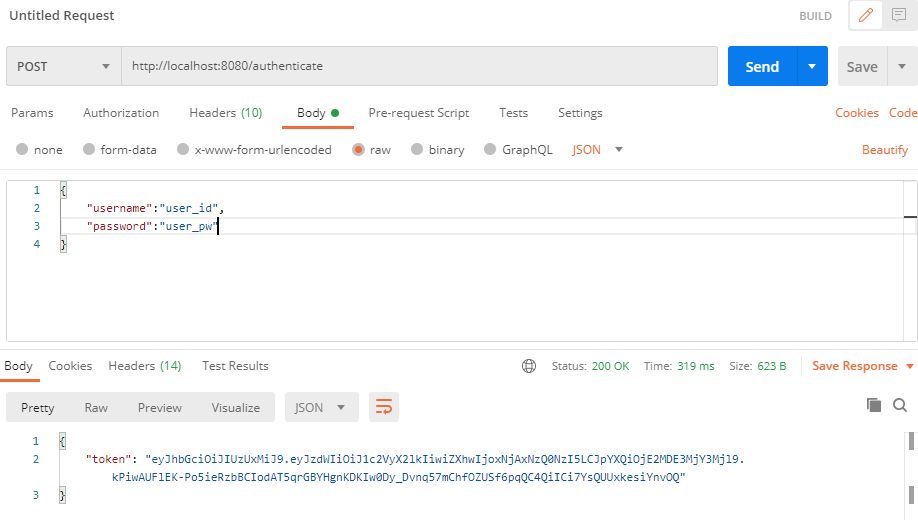
- 이번에는 실패하도록 비밀번호를 수정해서 요청을 보내보겠습니다.

- 해당 요청이 거부되었음을 볼 수 있습니다.
이번엔 이 토큰을 활용해서 이전 페이지에서 작성했던 hello world에 접근해보도록 하겠습니다.

- 반면 jwt 토큰을 임의로 수정하여 다시 요청해보겠습니다.
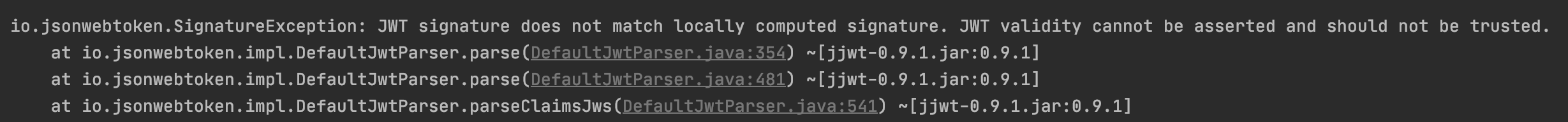
신뢰할 수 없는 요청이라고 나오네요.
3. 결론
이렇게 해서 하드코딩된 '하나의 유저'를 이용하여 로그인해보는 과정을 학습해보았습니다. 다음 포스팅에서는 이 유저를 DB에 저장하고, 여러 유저가 회원가입을 통해 로그인 하는 과정을 학습해보겠습니다.
끝까지 봐주셔서 감사합니다.
'Dev > SpringBoot' 카테고리의 다른 글
| 25. [springboot] Thymeleaf select option에 관하여 (0) | 2020.11.02 |
|---|---|
| 24. [SpringBoot] RESTFul한 로그인 구현 예제 - 2 (0) | 2020.10.06 |
| 22. [SpringBoot] 스프링부트 spring security 완전 기초 예제 (0) | 2020.10.04 |
| 21. [SpringBoot] 간단하게 비밀번호 암호화해보기 (2) | 2020.10.01 |
| 20. [SpringBoot] 버전 걱정 없는 SSO 구현 번역해보기 - 2 (3) | 2020.09.22 |